--case
Batter indicator didn't show at nav bar on ubuntu. How to show battery indicator or battery status on ubuntu (especially Toshiba L645)??
--solution
try: sudo apt-get install indicator power
still not work? lets try to patching DSDT in recent linux kernels without recompiling
cek:
cat /proc/acpi/battery/BAT1/info
present: no
hemm, why not?
try to take the battery out then reinsert it, it's working again. hope..
Check this out:
---------------
This solution to fix battery indicator problem (not show) on Toshiba L645 without recompiling kernel (I've tried this on my ubuntu 12.10 Quantal Quetzal). For it worked when I first followed the adekroisa's section to fix dsdl (Sharing Linux: Show Battety Indicator Power or Status on Ubuntu 12.04).
-->STEP 1
open terminal then press: sudo su
root@mscdr:/home/roisa# cat /sys/firmware/acpi/tables/DSDT > DSDT.dat
root@mscdr:/home/roisa# iasl -d DSDT.dat
root@mscdr:/home/roisa# gedit DSDT.dsl
-->STEP 2
do not copy/paste when you do the following, or you will get the error “Non-ascii input file – DSDT.dsl” when you try to compile!
search for line : OperationRegion (EMEM, SystemMemory, 0×FF808001, 0×FF)
and replace it with : OperationRegion (EMEM, EmbeddedControl, 0×00, 0×FF)
save the file.
-->STEP 3
build or pacthing DSDT
root@mscdr:/home/roisa# iasl -tc DSDT.dsl
*maybe there're 2 error, fix it like this and build again
search on line 2656, change like this:
code:
0×00000000, // Granularity
0×00000000, // Range Minimum
0xFEAFFFFF, // Range Maximum
0×00000000, // Translation Offset
0xFEB00000, // Length
search on line 2663, change like this:
code:
0×00000000, // Granularity
0xFED40000, // Minimum
0xFED44FFF, // Range Maximum
0×00000000, // Translation Offset
0×00005000, // Length
-->STEP 4
then rename and move the .aml:
root@mscdr:/home/roisa# mv DSDT.aml /boot/dsdt.aml
Penjelasan dalam Bahasa Indonesia: langkah yang harus dilakukan pada step 4 adalah memindah/move (mv) file DSDT.aml yang dihasilkan dari langkah sebelum (misal tersimpan di directory home, cek lokasi dengan mengetik ls dan tekan enter) dan dipindah ke direktori /boot/dsdt.aml
-->STEP 5
Then add the attached 01_acpi to /etc/grub.d,
renamed it to 01_acpi and chmod +x it;
root@mscdr:/home/roisa#cp 01_acpi /etc/grub.d/
root@mscdr:/home/roisa#chmod +x 01_acpi
Langkah 5 adalah menambah/add file 01_acpi.txt yang berisi script patching (untuk mendapatkan file 01_acpi dapat di download disini atau disini, atau copy paste dan simpan script dibawah ini ke direktor home dengan nama 01_acpi), copy (cp) file 01_acpi ke direktori /etc/grub.d/ kemudian ubah 01_acpi agar file tersebut dapat di eksekusi chmod +x 01_acpi.
--script of 01_acpi--
#! /bin/sh -e
# Uncomment to load custom ACPI table
GRUB_CUSTOM_ACPI="/boot/dsdt.aml"
# DON'T MODIFY ANYTHING BELOW THIS LINE!
prefix=/usr
exec_prefix=${prefix}
libdir=${exec_prefix}/lib
. ${libdir}/grub/grub-mkconfig_lib
# Load custom ACPI table
if [ x${GRUB_CUSTOM_ACPI} != x ] && [ -f ${GRUB_CUSTOM_ACPI} ] \
&& is_path_readable_by_grub ${GRUB_CUSTOM_ACPI}; then
echo "Found custom ACPI table: ${GRUB_CUSTOM_ACPI}" >&2
prepare_grub_to_access_device `${grub_probe} --target=device ${GRUB_CUSTOM_ACPI}` | sed -e "s/^/ /"
cat << EOF
acpi (\$root)`make_system_path_relative_to_its_root ${GRUB_CUSTOM_ACPI}`
EOF
fi
-->STEP 6
then run update-grub2
root@mscdr:/home/roisa# update-grub2
restart and go get gold.. ;)
just try. Bismillah.. :)
Salam Go Get Gold,
Roisa Mscdr
reference: http://adekroisa.blogspot.com/2012/07/sharing-linux-problem-solved-how-to.html


 2:46 AM
2:46 AM
 Unknown
Unknown
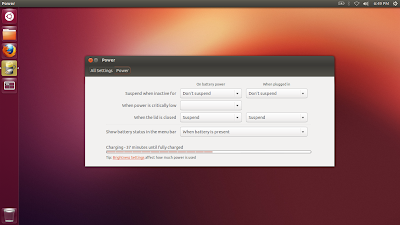







11 comment:
oke.. barusan coba ni.. tetep belum mau kluar indicatornya...
bener" nih lepi sulit d tebak.. uda gt baru blajar jg pke linux hhe..
apa mgkin versi ubuntunya jg ngaruh ya?
untuk step 2 dan 3 klo sdh tiada ada keterang error pada saat building DSDT seharusnya bisa.. ntu sudah sy coba di ubuntu 12.10 dan berhasil :)
*maybe there're 2 error, fix it
rheqen@rheqen:~$ sudo su
[sudo] password for rheqen:
root@rheqen:/home/rheqen# root@mscdr:/home/roiso#cat/sys/firmware/acpi/table/DSDT>DSDT.dat
bash: root@mscdr:/home/roiso#cat/sys/firmware/acpi/table/DSDT: No such file or directory
root@rheqen:/home/rheqen#
ini pesan nya... kok gak ada ya... gimana ni?
iasl -d DSDT.dat eh bisa masuk ke directori nya... ternyata iasl -d DSDT.dat belum terinstall.
root@mscdr:/home/roisa
ket:
1. mscdr=host name komputer (ganti dengan nama host smean misal 'rheqen')
2. roisa=nama user (sesuaikan)
ketik koman nya saja
-->STEP 4
then rename and move the .aml:
root@mscdr:/home/roisa# mv DSDT.aml /boot/dsdt.aml
-->STEP 5
Then add the attached 01_acpi.txt to /etc/grub.d,
renamed it to 01_acpi and chmod +x it;
root@mscdr:/home/roisa#cp 01_acpi /etc/grub.d/
root@mscdr:/home/roisa#chmod +x 01_acpi
udah bisa tapi aku gak bisa memahami yg step 4 dan 5 ni mabk roisa.... itu maksud nya gimana ya?
yg step 5 itu kita buat file .txt dengan nama 01_acpi kemudian di tars di grub.d ya? kemudian di isi skript
" prefix=/usr
exec_prefix=${prefix}
libdir=${exec_prefix}/lib
. ${libdir}/grub/grub-mkconfig_lib
# Load custom ACPI table
if [ x${GRUB_CUSTOM_ACPI} != x ] && [ -f ${GRUB_CUSTOM_ACPI} ] \
&& is_path_readable_by_grub ${GRUB_CUSTOM_ACPI}; then
echo "Found custom ACPI table: ${GRUB_CUSTOM_ACPI}" >&2
prepare_grub_to_access_device `${grub_probe} --target=device ${GRUB_CUSTOM_ACPI}` | sed -e "s/^/ /"
cat << EOF
acpi (\$root)`make_system_path_relative_to_its_root ${GRUB_CUSTOM_ACPI}`
EOF
fi" ini kan mbak roisa? bantu ya mbak? soalae aku sering kehabisan btray saat di kampus.... he he he
he he he teman2 ku banyak lho yg pakai ubuntu 12.04 mereka mengeluh tentang indikator nya...
sudah tak kasih penjelasan, semoga berhasil. semangat, pasti bisa
siip
Alhamdulillah, indikator baterainya akhirnya muncul juga.
Terima kasih mbak.
Alhamduillah, worked like a charm..
tengkyu mbak..
Posting Komentar
Informasi Pilihan Identitas:
Google/Blogger : Account special blogger
Another : Jika tidak punya account blogger namun punya alamat Blog atau Website.
Anonim : Jika tidak ingin mempublikasikan profile anda (tidak disarankan). salam hangat, Roisa :)